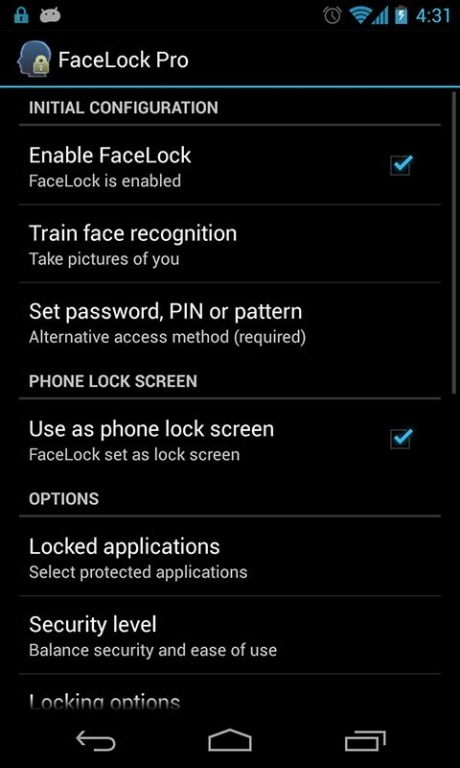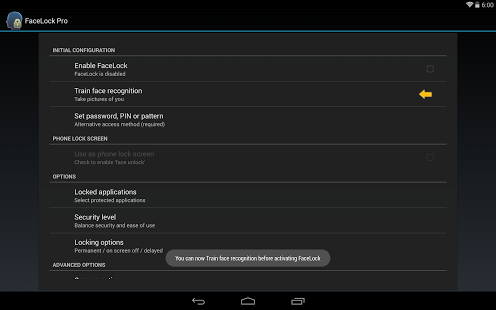FaceLock Pro 3.0.0
Paid Version
Publisher Description
With FaceLock Pro, get a better face unlock even on Android 2.3! FaceLock also lets you choose individual apps you want to protect. Your face is the key to unlock them.
See our tips and FAQ for help on how to do a proper face training: http://www.facelock.mobi/tips-and-faq A bad training can impair recognition or recognize other people.
There are *NO ADVERTISEMENTS* in FaceLock Pro.
Pro version comes with all these features you'll love:
- Lock as many apps as you want with your face (applock, gallery lock, whatsapp and facebook lock).
- Lock screen replacement (like FACE UNLOCK) (experimental, lock screen might not work perfectly on all devices).
- PATTERN lock is now available!
- Set PIN, Pattern or password as alternative access method
- More locking options, delayed lock
- Hide notification, show icons in lock screen and lots of other visual customization options.
- Tasker plug-in
- And we are working on even more features... better than gotya and cerberus!
About security: task manager, settings and market are protected so no one can kill or uninstall FaceLock out of the box. Face recognition is reliable and safe with the default settings. For recognition in difficult lighting you can train more images whenever you are not recognized. For increased security you can raise the security level. Tasker, Locale, EasyProfiles and Llama integration has been tested with Tasker so far.
By downloading this software you agree to the terms of the end-user license agreement: http://www.facelock.mobi/facelock-for-apps/eula
About FaceLock Pro
FaceLock Pro is a paid app for Android published in the System Maintenance list of apps, part of System Utilities.
The company that develops FaceLock Pro is Wise Orchard. The latest version released by its developer is 3.0.0. This app was rated by 284 users of our site and has an average rating of 2.6.
To install FaceLock Pro on your Android device, just click the green Continue To App button above to start the installation process. The app is listed on our website since 2015-09-25 and was downloaded 60,124 times. We have already checked if the download link is safe, however for your own protection we recommend that you scan the downloaded app with your antivirus. Your antivirus may detect the FaceLock Pro as malware as malware if the download link to com.facelock4appspro is broken.
How to install FaceLock Pro on your Android device:
- Click on the Continue To App button on our website. This will redirect you to Google Play.
- Once the FaceLock Pro is shown in the Google Play listing of your Android device, you can start its download and installation. Tap on the Install button located below the search bar and to the right of the app icon.
- A pop-up window with the permissions required by FaceLock Pro will be shown. Click on Accept to continue the process.
- FaceLock Pro will be downloaded onto your device, displaying a progress. Once the download completes, the installation will start and you'll get a notification after the installation is finished.